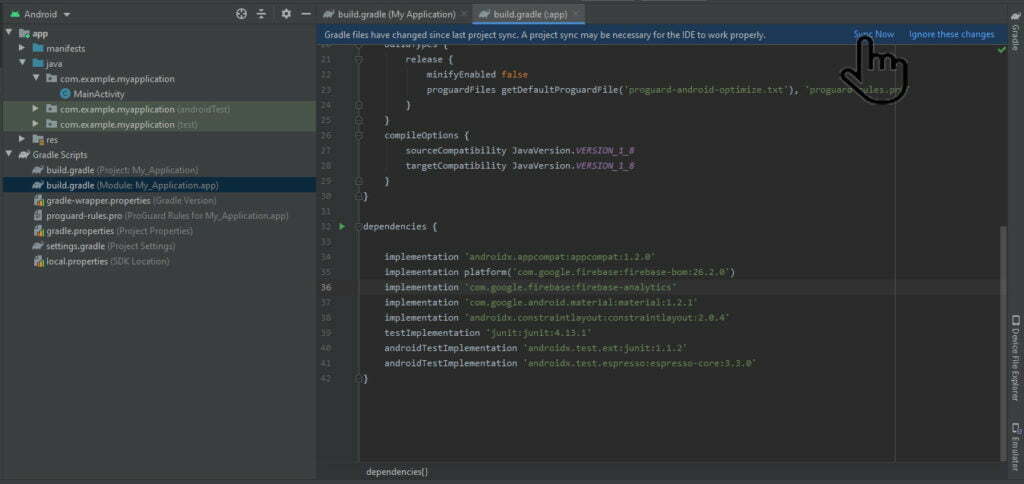Address
304 North Cardinal St.
Dorchester Center, MA 02124
Work Hours
Monday to Friday: 7AM - 7PM
Weekend: 10AM - 5PM
Firebase founded by James Tamplin, Andrew Lee in September 2011. But in 2014 it`s accrued by Google Inc. so you need a google account to start with firebase. You can create one by clicking here. If you already have a google account please click ‘Sign in’ & sign-in your account in firebase and click to ‘Go to console’ or click Get started and you can also go to the firebase dashboard by clicking here.


Click on ‘Create a Project’ in Firebase Dashboard and after that give a project name for your project in firebase and click ‘Continue’.

Add a Google Analytics in your firebase project and Click ‘Continue’ after click ‘Continue’ Select or Choose your Google Analytics account. if you have not account in Google Analytics then create a new account in Analytics.After that Configure Your Google Analytics Account and accept the all terms of Google Product and Services,Analytics terms and click a ‘Create a Project’ and your project will be create.





Add or Attach Firebase to your Android Project so first enter your android package name in box and give a app nickname in firebase and click ‘Register App’ and Download the config file and place or move the google-services.json file into your android app root directory folder and after that click next and last step is add Firebase SDK into your android app project.


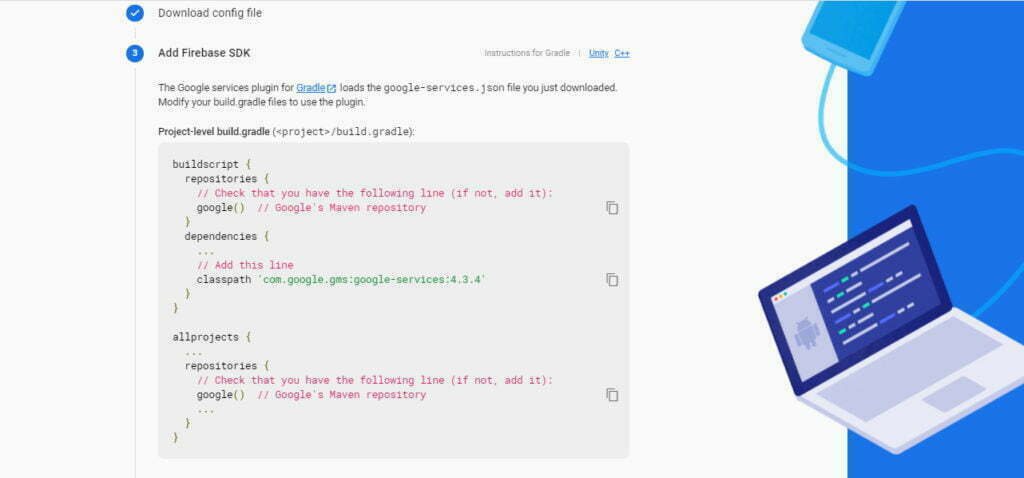
First Open your build.gradle(My Application) file in your android project and add dependencies in dependencies section such as ‘com.google.gms:google-services:4.3.4’ and in repositories add google() – Google’s Maven repository click on bottom ‘Sync Now’

Second one is open your build.gradle(:app) file in your project and add a dependency ‘com.google.firebase:firebase-analytics’ in dependencies section and click reagain on ‘Sync Now’.