Address
304 North Cardinal St.
Dorchester Center, MA 02124
Work Hours
Monday to Friday: 7AM - 7PM
Weekend: 10AM - 5PM
Pycharm is an IDE( integrated development environment) for Python Development. Pycharm developed by JetBrains. it’s very popular around python programmers. It’s easy to use and versatile for any python development like we all know python may be a dynamic language, therefore, we’d like a strong IDE permanently for good software development and Pycharm is one of them.
So we are going to set up a Python environment for Django. So it will help us to improve productivity and all the files and packages will in the Virtual environment so it will not affect your system if so let’s start. First Download & Install the Python from https://www.python.org/downloads/. if you do not know how to install python in your system then click here otherwise move to next process to install Pycharm.
Just Type pycharm in Google and click this website https://www.jetbrains.com/pycharm/



As you can see there are two version of pycharm one is professional version (paid with 30 days free trail) and second one is community version (free), if you are beginner then i suggest you go with the (free) community edition & click here. i select professional edition for pycharm & click Download
Now Find The Downloaded File into the system it’s maybe saved location is “downloads” and Simply Click on it to run then setup will be displayed on your screen

Just Simply Click Next & Move on to further process


Check all three sections as 64-bit launcher ,etc and click next



Check Run PyCharm and click Finish. You can also run PyCharm from System desktop


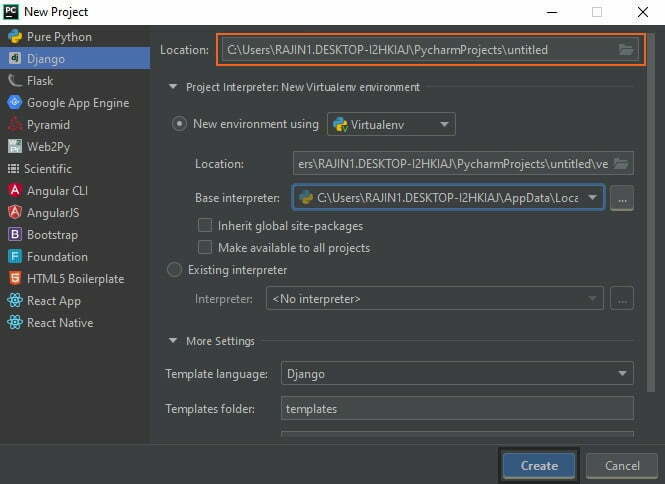
Click on create a new project & on the main menu select Django from left side list and set project location where you want to save project & select the base interpreter (python 64 or 32 bit), if base interpreter shows none then set or give the location of python.exe where your python has installed and given the application name & click create.
